WOL Agent
WOL Agent is an optional (free) component that can be used with WOL to help with receiving wakeup messages over the Internet.
How WOL Agent can help you
The challenge is usually that your firewall or router will not route broadcast-packets from the Internet to your internal LAN. The WOL-Agent solves this problem. The agent is a small service that you install on any available Windows server on your LAN. It listens for WOL packets and then translates them into broadcast packets and sends them back into your LAN. This solves the problem of firewalls and routers that cannot forward broadcast type messages.
Install
Install the Aquila WOL Agent service on any available Windows server that is running 24×7. There is nothing to configure, and no user interace for the service.
Firewall
Configure your firewall or router to forward WOL from the Internet, to the server with the agent. WOL uses UDP port 9 traffic. You typically would create a NAT rule to listen on the Internet interface of your firewall, and forward UDP:9 traffic to your agent server.
WOL Client
Configure your WOL client software to send packets to the router or firewall. In my example below, I chose to use the URI of my firewall to send packets to. So I entered “firewall.aquilatech.com”. Note: this is my WOL client that is off-site. If you are on-site, you don’t need to do these steps.
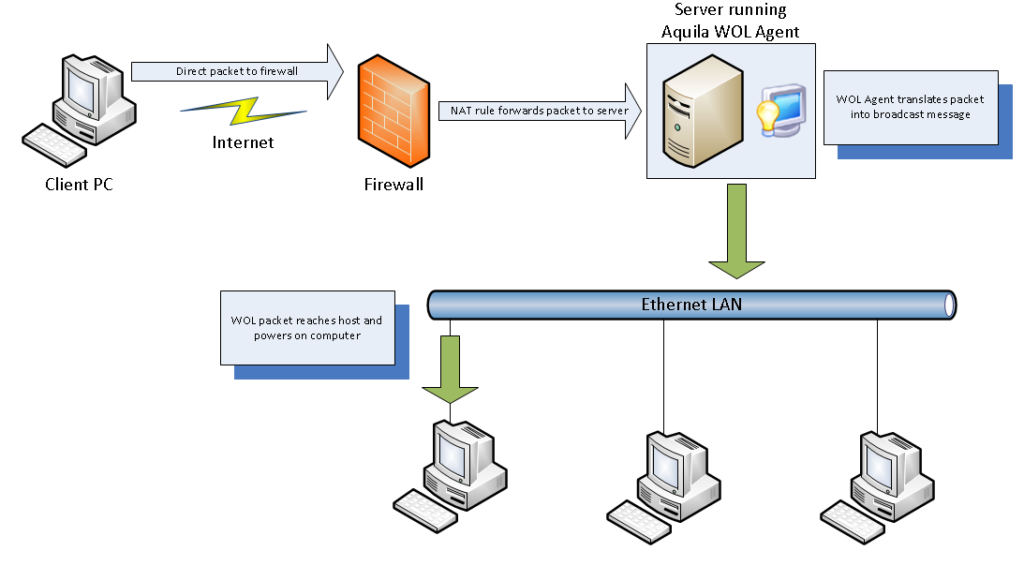
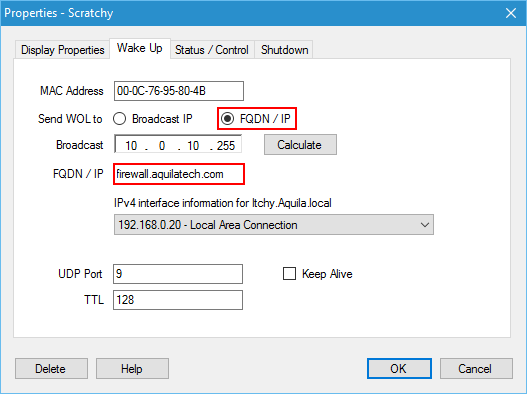
Configure the client
The final step is to configure WOL to send packets to the computer that is running the agent.
